Cyber attacks happen more often than we would like. To prevent important data from being stolen, you need to know when your computer has been hacked.
Here are 7 ways to quickly detect a hacked computer.
- Password stops working.
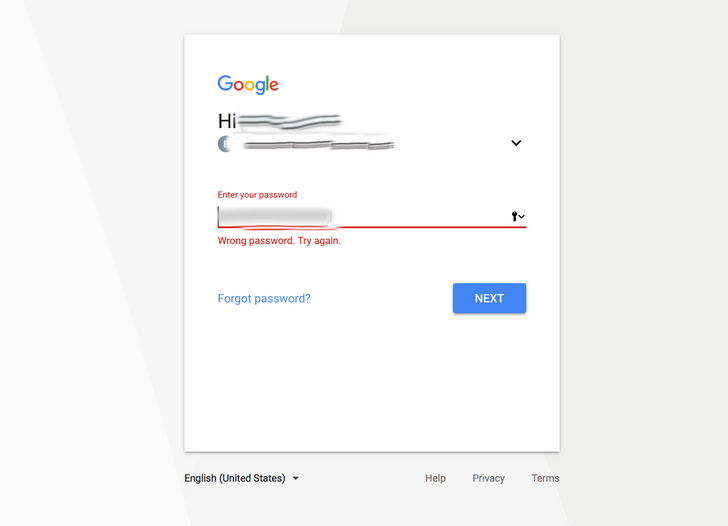 If you didn’t change your passwords, but they stopped working all of a sudden, and you can’t access your accounts, you should be alert — your computer is most likely hacked.
If you didn’t change your passwords, but they stopped working all of a sudden, and you can’t access your accounts, you should be alert — your computer is most likely hacked. - The anti-virus is switched off.
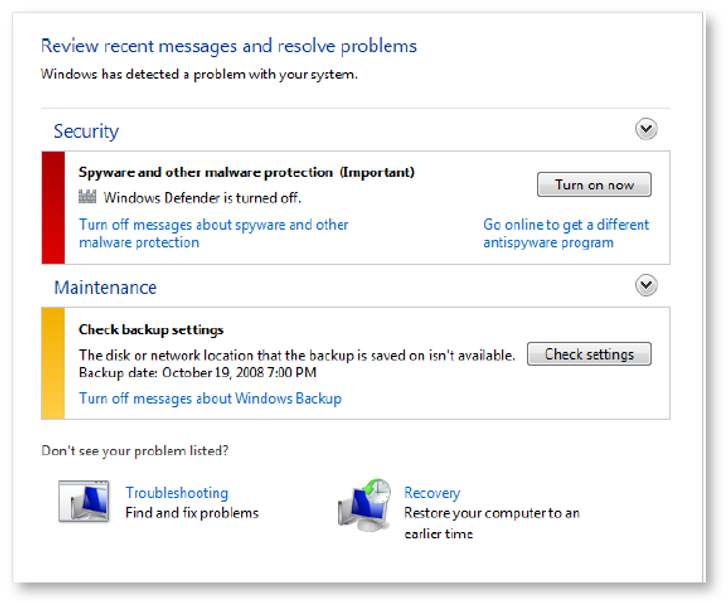 If you didn’t turn off your antivirus but noticed that it’s off, your computer is most likely hacked. It cannot turn off on its own. The first thing hackers do is shut down the antivirus to get easy access to your files.
If you didn’t turn off your antivirus but noticed that it’s off, your computer is most likely hacked. It cannot turn off on its own. The first thing hackers do is shut down the antivirus to get easy access to your files. - New icons on the dashboard.
 When you launch your browser and notice new icons on your dashboard, this might sign the infiltration of some dangerous code into your computer.
When you launch your browser and notice new icons on your dashboard, this might sign the infiltration of some dangerous code into your computer. - Forwarded to different websites.
 If your browser keeps forwarding you to different websites, it’s time to be alert. The same goes for situations when you type something into a search engine, and instead of Google pages, you go to another page you don’t know. If you see pop-up windows too often, it also signals a hack.
If your browser keeps forwarding you to different websites, it’s time to be alert. The same goes for situations when you type something into a search engine, and instead of Google pages, you go to another page you don’t know. If you see pop-up windows too often, it also signals a hack. - Webcam behaviour.
 Check your webcam: if its indicator blinks on its own, reboot the computer and check if it blinks again in about 10 minutes. If it does, it means that your computer was hacked.
Check your webcam: if its indicator blinks on its own, reboot the computer and check if it blinks again in about 10 minutes. If it does, it means that your computer was hacked. - Fake antivirus warning.
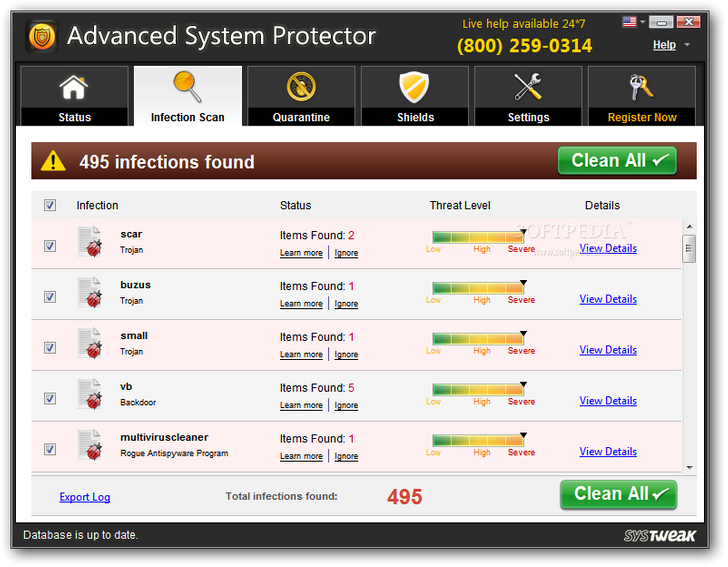 If you see antivirus warnings, but they look different than usual, this is a clear sign of a hack. Another bad sign is if you have a new antivirus you didn’t install.
If you see antivirus warnings, but they look different than usual, this is a clear sign of a hack. Another bad sign is if you have a new antivirus you didn’t install. - The cursor moves on its own.
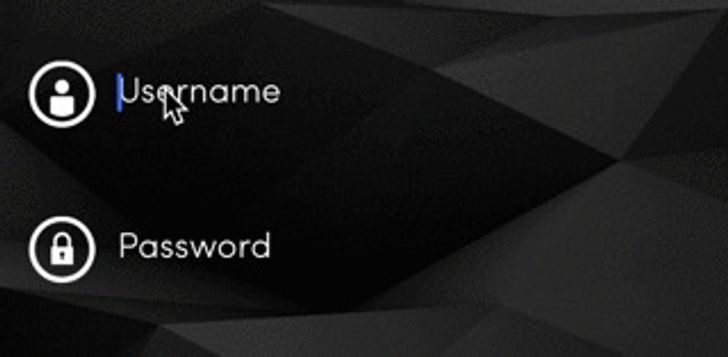 If you notice that your cursor is moving on its own and highlights something, your computer was definitely hacked.
If you notice that your cursor is moving on its own and highlights something, your computer was definitely hacked.
ALSO READ:





